Dolphin Anty: Antidetect Browser for Multiaccounting

Affiliate marketing became technically complex long ago. You cannot just create multiple accounts in a regular browser and run ad campaigns. Antifraud algorithms that enforce the uniqueness of each user detect really quickly that a single person is standing behind those multiple accounts and ban them.
You also can’t get by with a single masking tool. Proxies will hide your real location and IP address, but other digital fingerprint parameters will remain the same and that will compromise you.
To bypass protection algorithms you need a comprehensive solution — an antidetect browser. One of the market leaders is considered to be Dolphin Anty, built by affiliates for affiliates. It doesn’t just mask the user. It rather gives full control over all digital fingerprint parameters and workflows.
Here’s why Dolphin Anty is worth paying your attention to.
Digital Fingerprint Spoofing
Dolphin Anty works on a much deeper level than simple spoofing. It completely randomizes a wide range of browser fingerprint parameters, creating the impression that each profile is a separate user with a unique device.
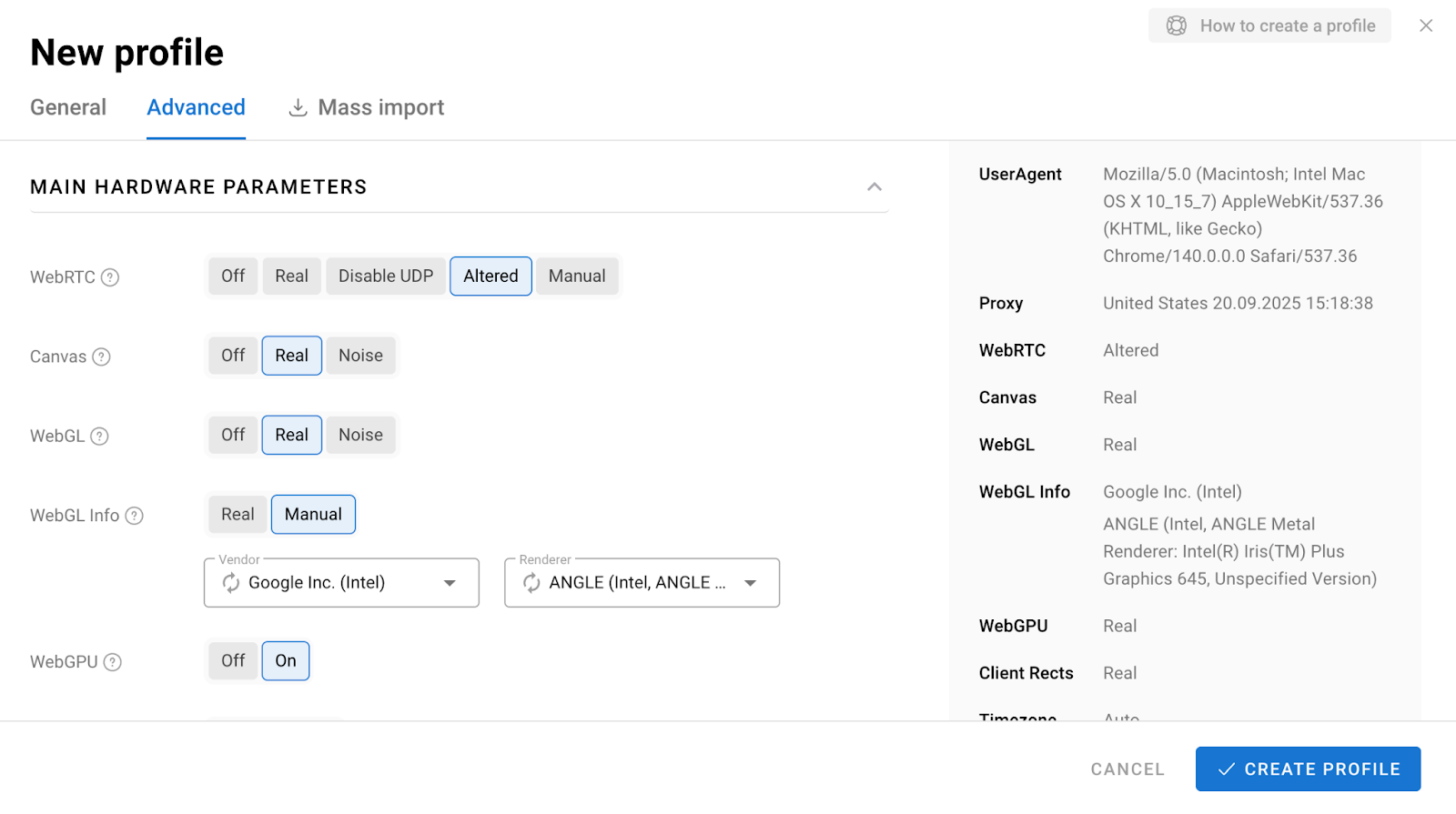
Besides standard elements like the user agent and time zone, the browser alters WebRTC, Canvas and WebGL values, HTTP headers, fonts and even device names. No competitors offer that last feature.
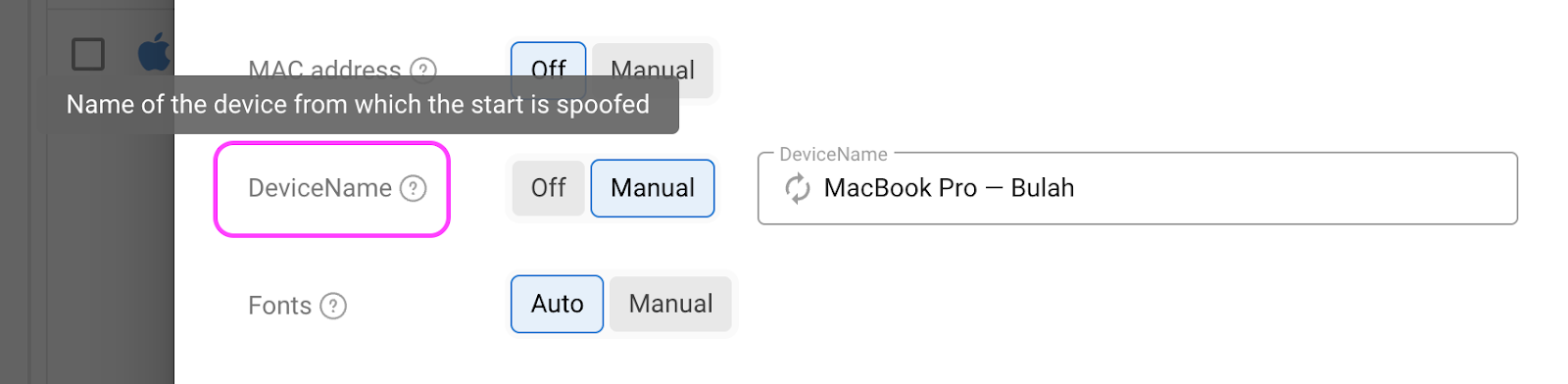
Thanks to strict account isolation, their data doesn’t overlap, which makes linking accounts to one another practically impossible. As a result, each profile appears to be a real person working from a unique device and IP address, which greatly reduces the risk of multiaccount
Workspace
The Dolphin Anty interface is designed to remain clear and convenient even when managing hundreds of profiles. You can organize them with tags, statuses and notes. These tools let you quickly find the accounts you need and structure your workspace.
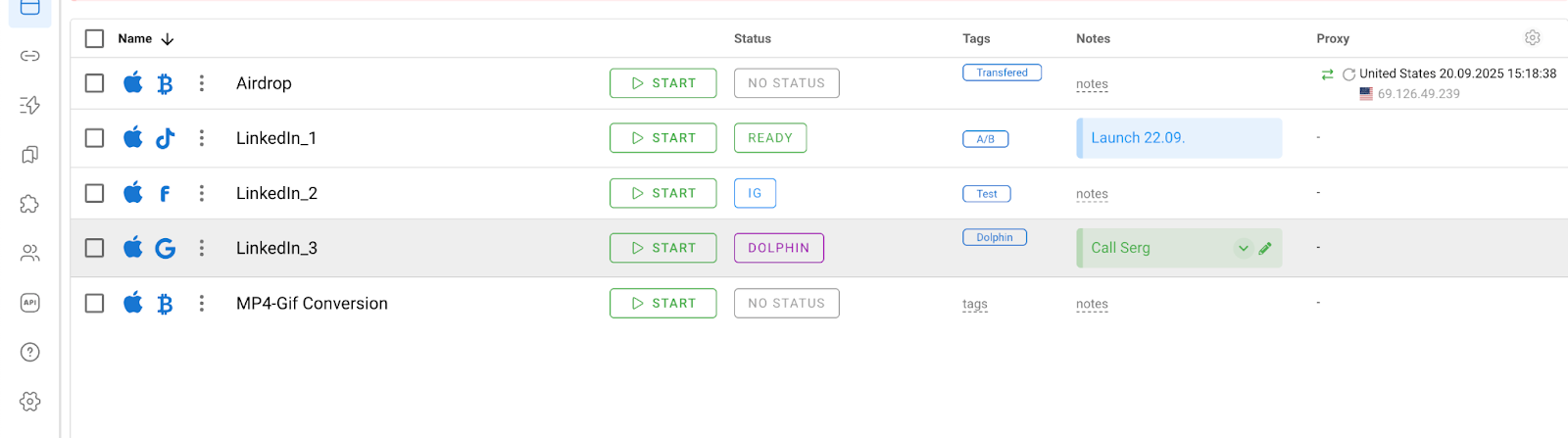
You can pin important profiles to the top or protect them with a password, and for precise navigation there’s an advanced filter. Dolphin Anty also allows you to customize visible columns, displaying only the ones relevant to your workflow.
When launching profiles, you can set a custom start page and bookmarks for each one to keep your key projects at hand.
Proxy
Proxy management is given top priority. You can handle them either while creating an account or in a dedicated menu tab. Here’s how it works using proxies from SX.ORG as an example.
Step 1: Register on the provider’s website. You’ll need to enter your email and password. After that, you’ll be taken straight to your dashboard as no email confirmation is required.
Step 2: Top up your balance. To start using the service, you need to deposit at least $15.
Step 3: Choose a plan / Create proxies. You can either select a ready-made package starting from 100 proxies or use a constructor to configure everything manually. After that, your proxies will appear in the “My Proxies” tab.
Step 4: Adding proxies to Dolphin Anty. To do this, go to the “Proxies” tab in the main menu and click “Add Proxy”. Enter the data in the “Quick Input” field and the corresponding fields will be automatically filled in.
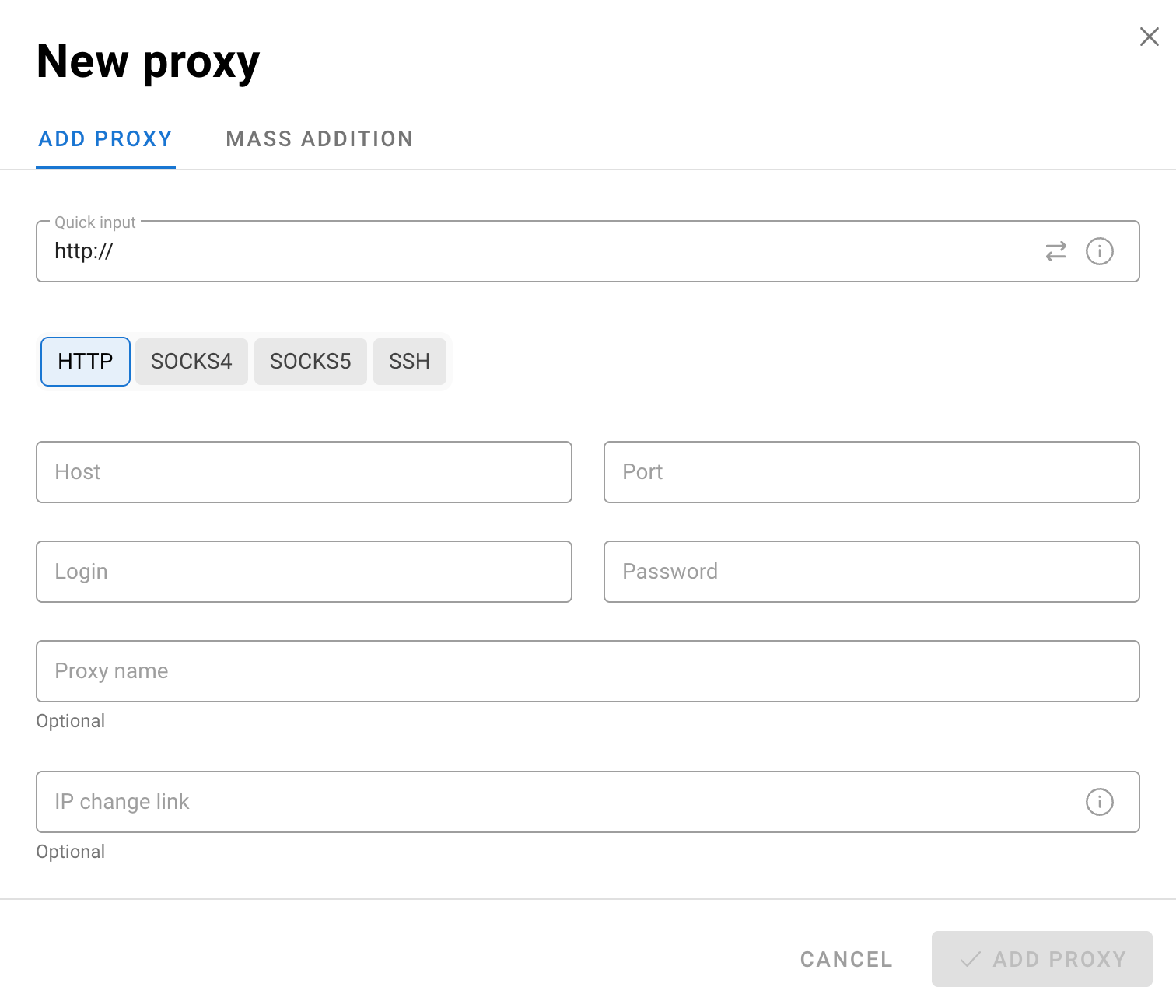
Step 5: Adding proxies to a profile. Create a new profile or select an existing one, scroll down the menu to the proxy section, and choose the SX.ORG proxy from the dropdown list.
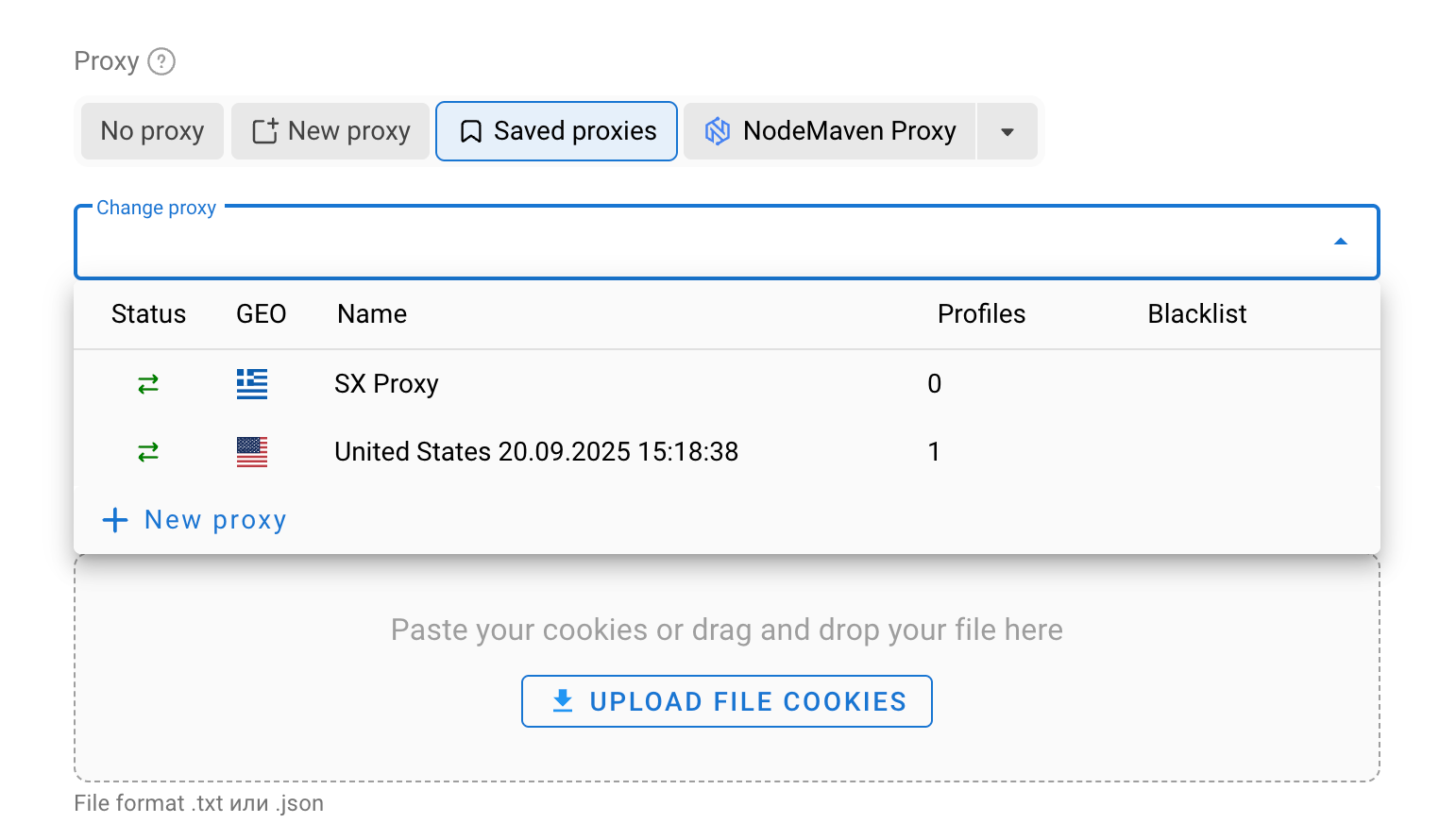
After that you can launch the profile and work from the required geo.
Automation
As we have already stated, Dolphin Anty places great emphasis on workflow convenience. That’s why it includes tools for process automation. Using these features you can reproduce actions across multiple profiles without risking detection by antifraud systems.
Scenarios
Scenarios are an interactive map where you can record, script and replay sequences of actions: logins, clicks, form filling, page browsing and so on.
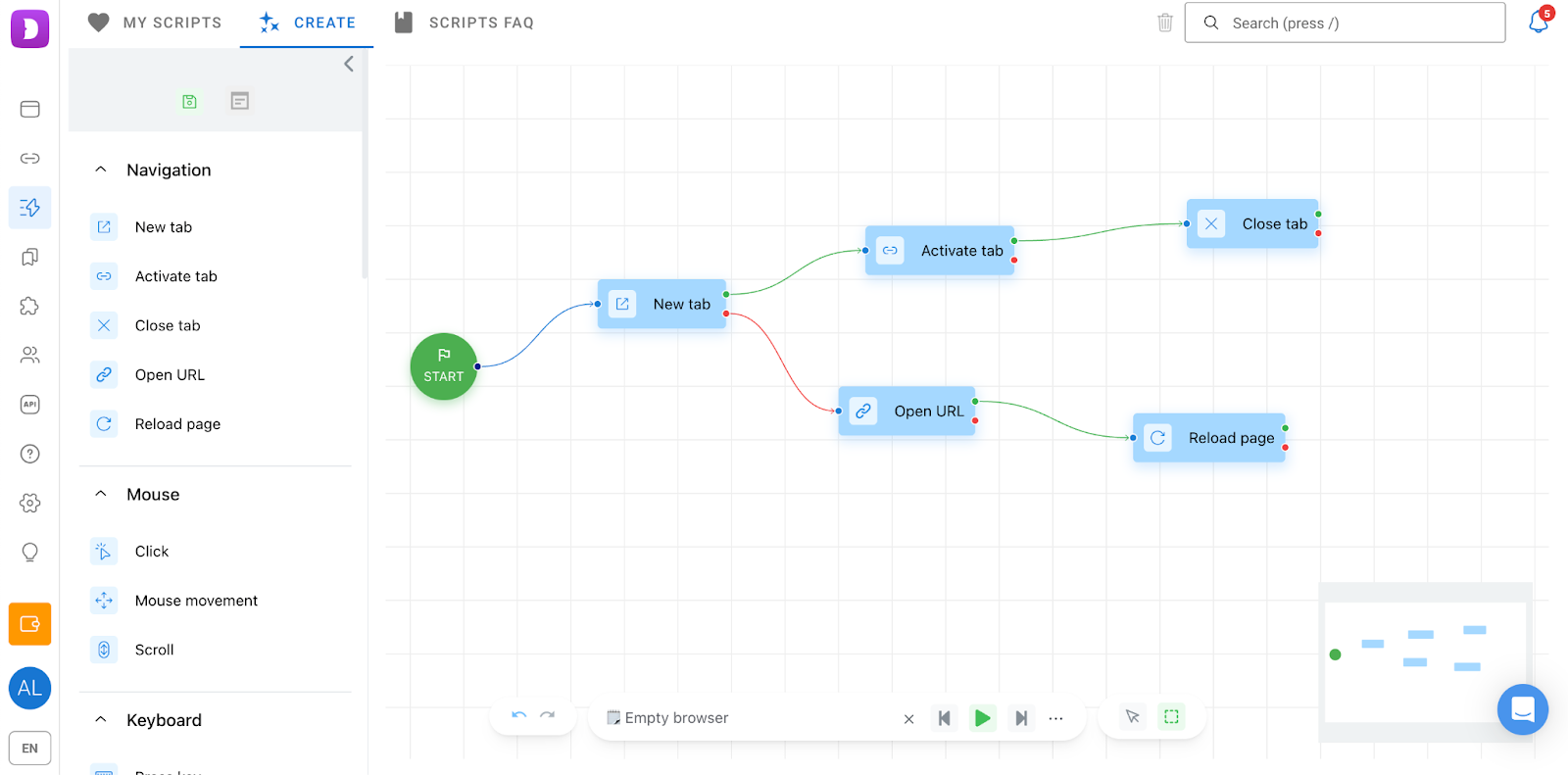
No programming skills are required, since all scenarios are created on an special map, so they are easy to implement even without technical knowledge.
Synchronizer
The synchronizer copies actions performed in the master profile and repeats them in real time on subsidiary ones. This is useful when you need to safely perform the same action across multiple accounts while preserving natural pauses and variations in movements.
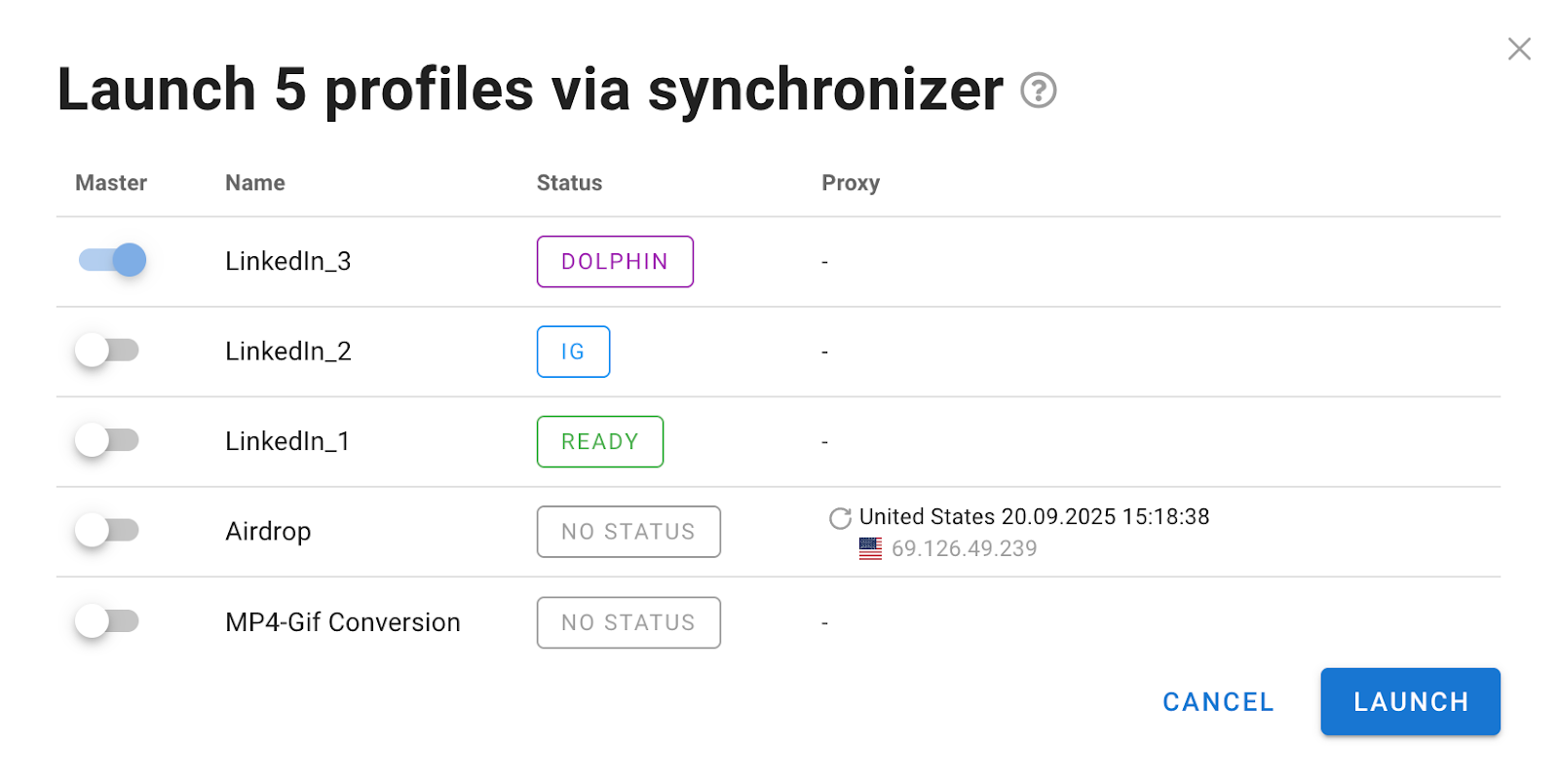
Cookie Robot
The cookie robot simulates real browsing: it visits sites, collects cookies and builds a believable history for each profile. This makes fingerprints more human and increases account resilience when working with advertising and social platforms.
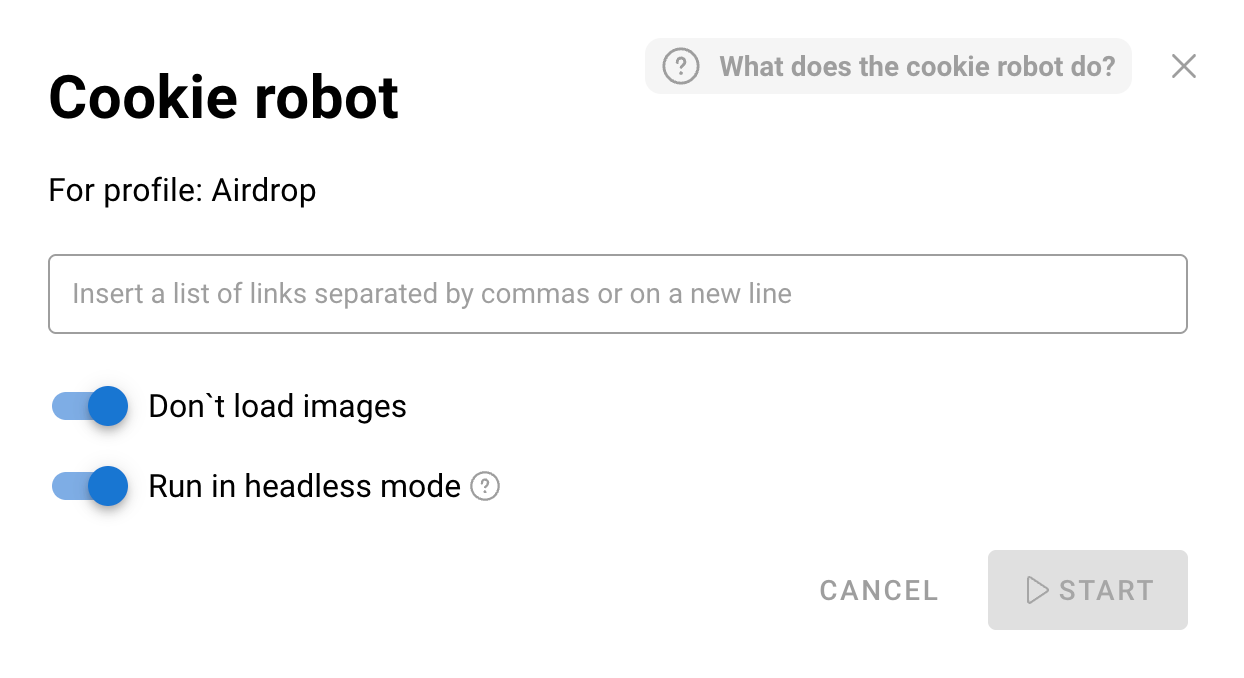
You can also run it in the background (headless mode) and without loading images. This is useful when you’re working with proxies and paying for traffic volume.
All these tools are aimed at making profile work not only more varied and realistic, but also more convenient. That makes scaling easier and lowers the risk of blocks.
Dolphin Cloud
Dolphin Cloud is a separate solution for managing Facebook Ads campaigns. It allows you to automate budgets, targeting and campaign rules, assign team roles — admin, team lead, buyer or farmer — and monitor their performance in real time.
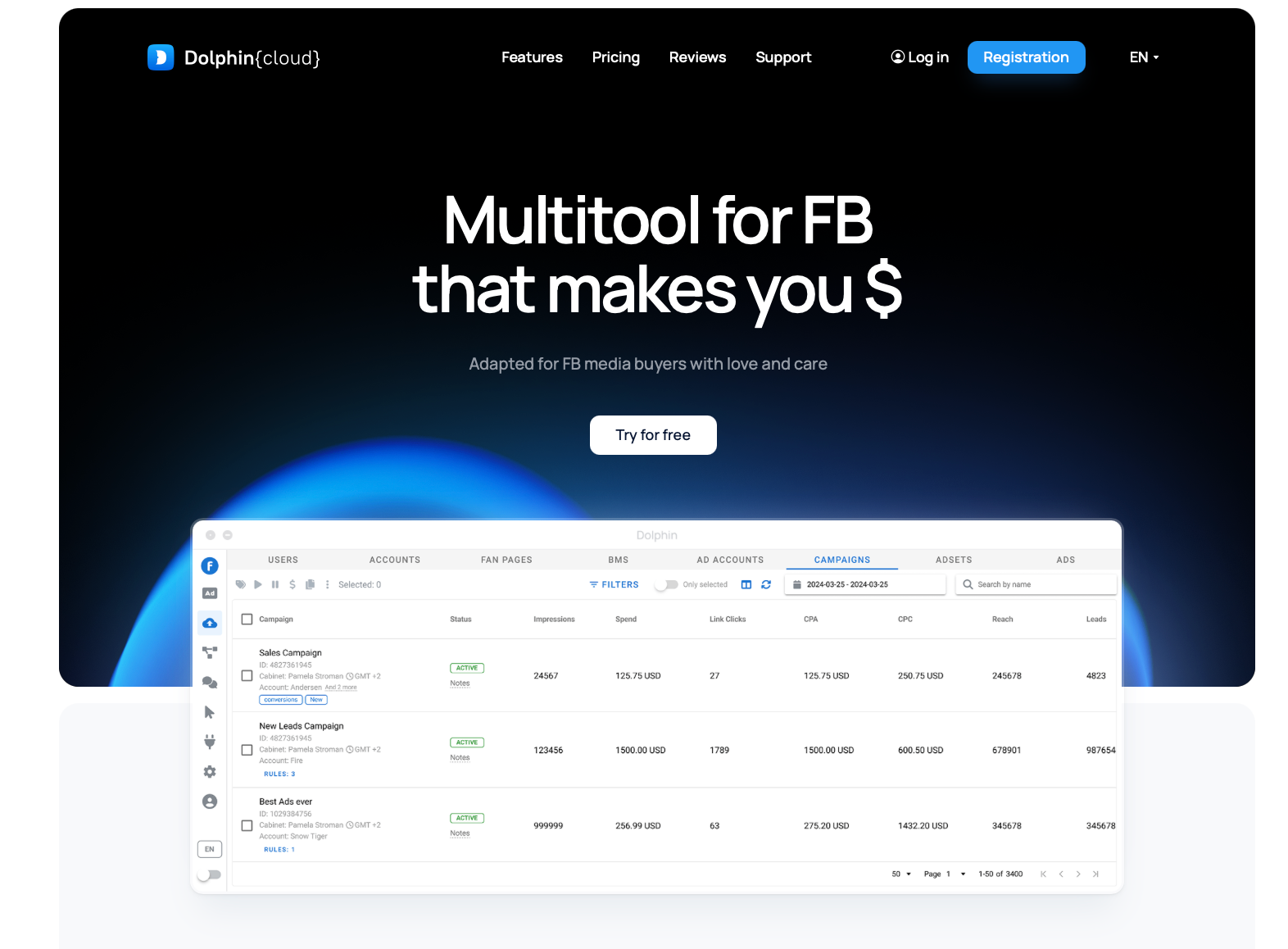
This approach makes teamwork safe and transparent: each member is responsible for their area and all processes remain under control.
Pricing
Dolphin Anty offers a flexible subscription system suitable for both beginners and large teams.
There’s a free plan which is not a time-limited demo, but a full version with 5 profiles. No credit card is required. It’s a great way to test the browser without investment and get familiar with its basic functionality.
Paid tiers follow:
- Free+ is suitable for beginners, starts from $10/month for 10 profiles;
- Base is suitable for solo affiliates and small teams, starts from $89/month for 100 profiles;
- Team and Enterprise are solutions for large teams and agencies with options for custom business-tailored setups, starting from $159 and $299 respectively.
Conclusion
Dolphin Anty is a comprehensive solution that combines deep fingerprint spoofing, flexible automation and a convenient interface. Paired with a reliable proxy provider like SX.ORG, it will ensure stable operation of multiple accounts and significantly reduce the risk of suspicion from antifraud algorithms.