How to set up SX.ORG proxy in Genlogin antidetect browser

Genlogin is a Vietnamese antidetect browser built for managing multiple accounts with features like fingerprint spoofing, basic automation, and access to a built-in script marketplace. It promotes ease of use and security through a clean desktop interface.
Setting up SX.ORG proxy in Genlogin
Step 1
First, visit genlogin.com to download the latest version. Create an account using your email address.
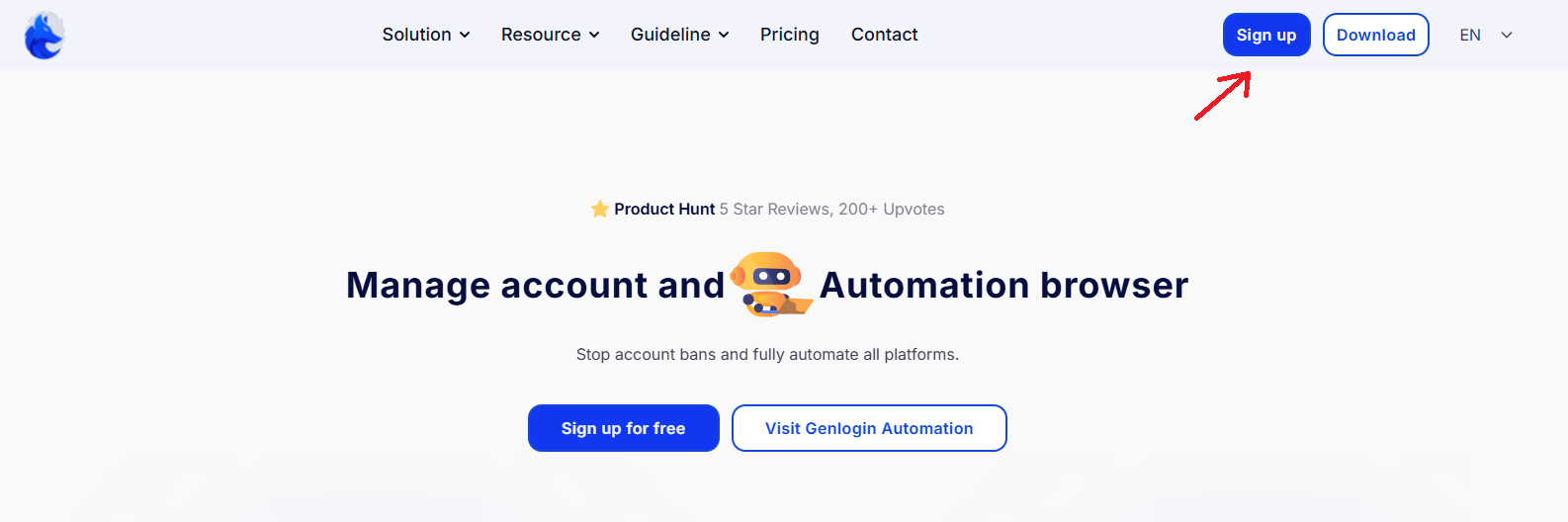
Step 2
Once you complete the registration process, you'll have a Free Plan allowing you to use 5 browser profiles, which are permanently free.
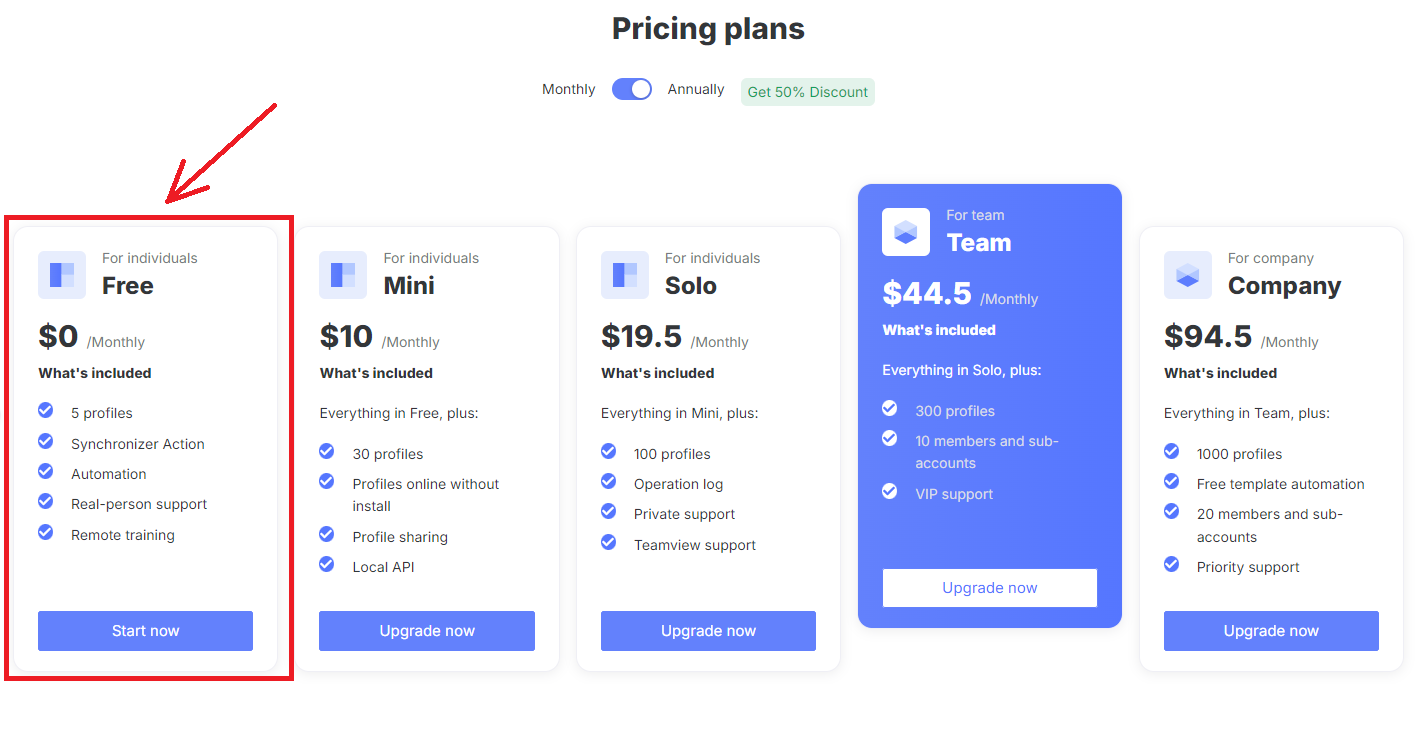
Step 3
Click on the Create Profile button in the GenLogin menu section. This option is suitable for creating a small number of profiles, requiring detailed configuration for them.
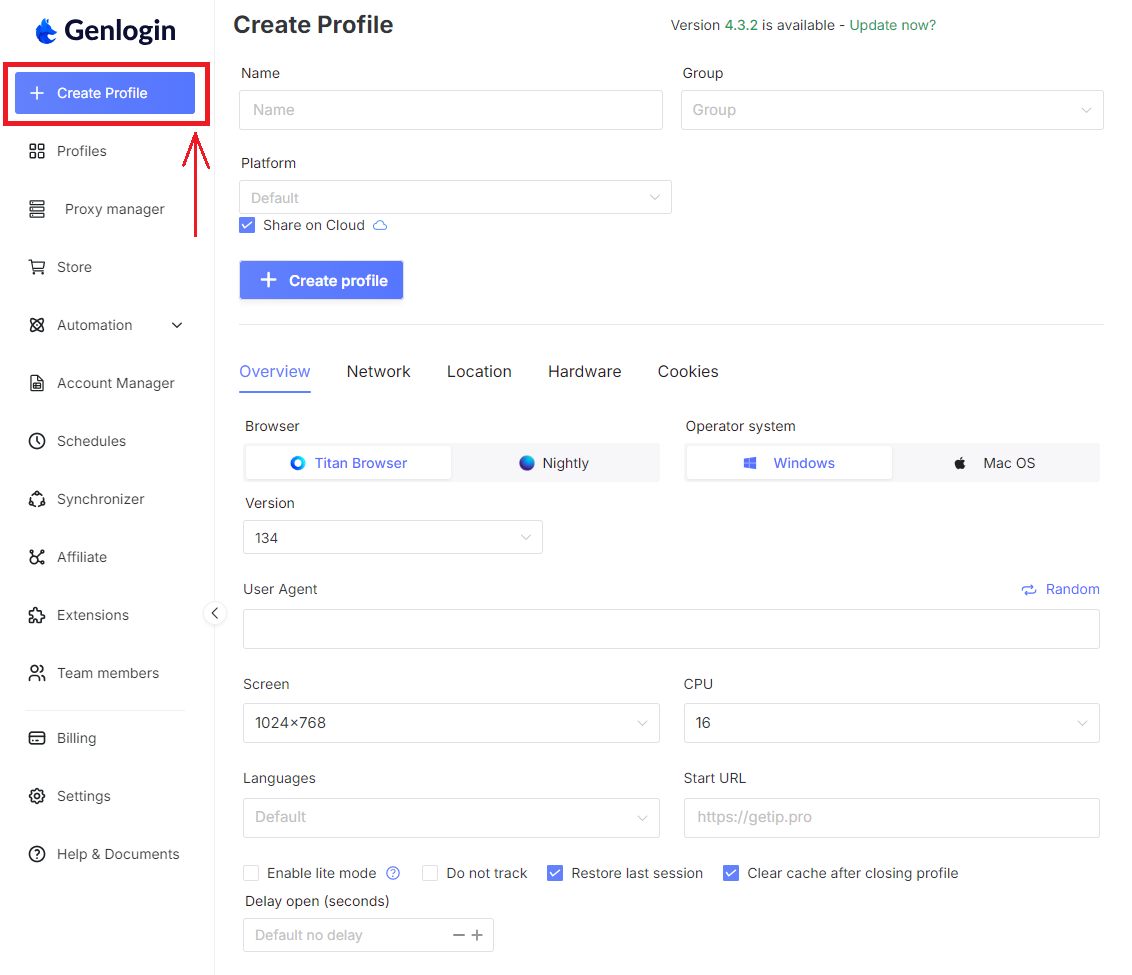
Step 4
In the Profile Overview there are different settings you should modify according to your needs.
Refer to the Network section to select Proxy. Choose the Your proxy tab.
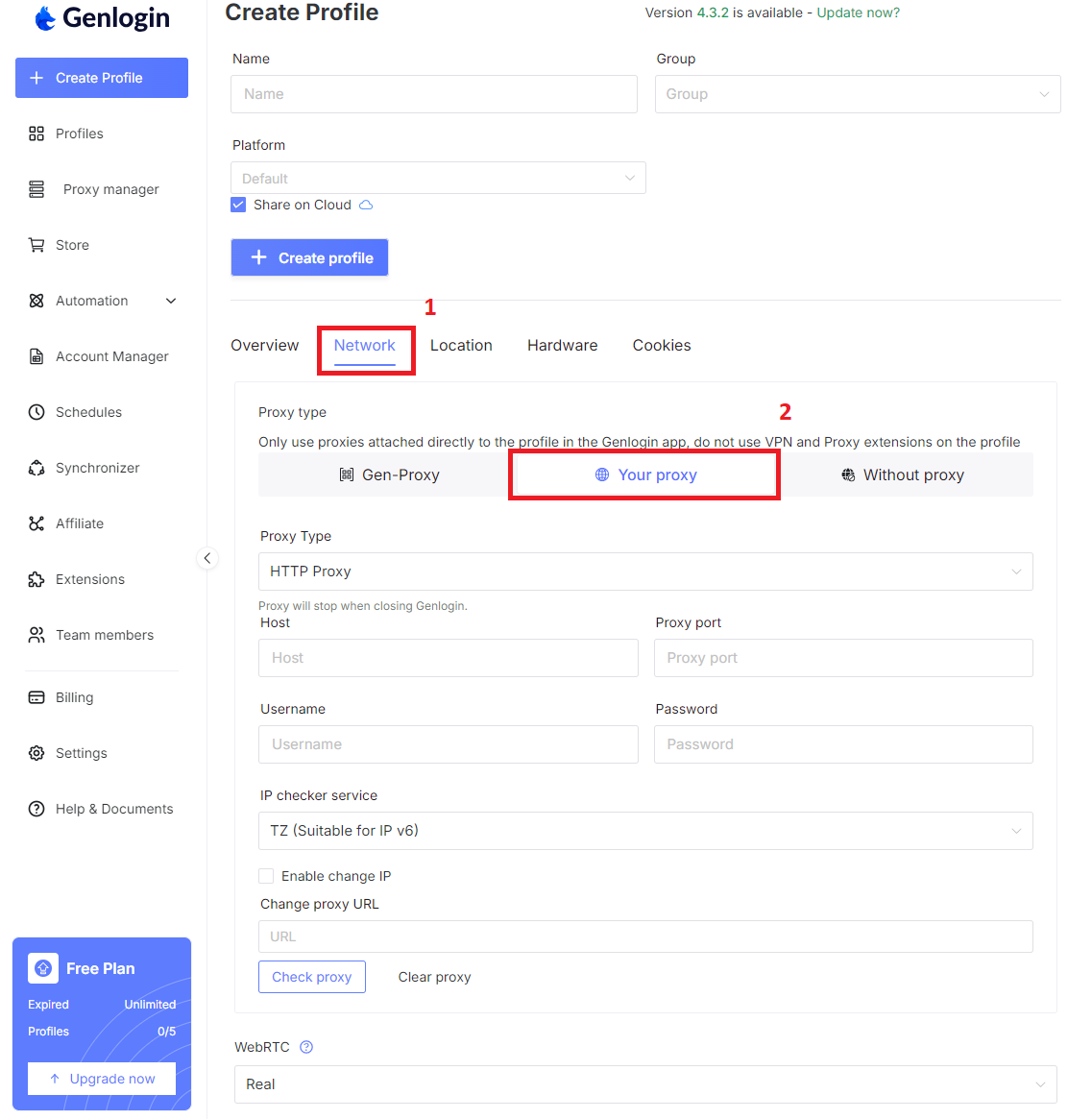
Step 5
Go to the SX.ORG website and log in to your dashboard. Create a new proxy port, select your desired device type and GEO settings.
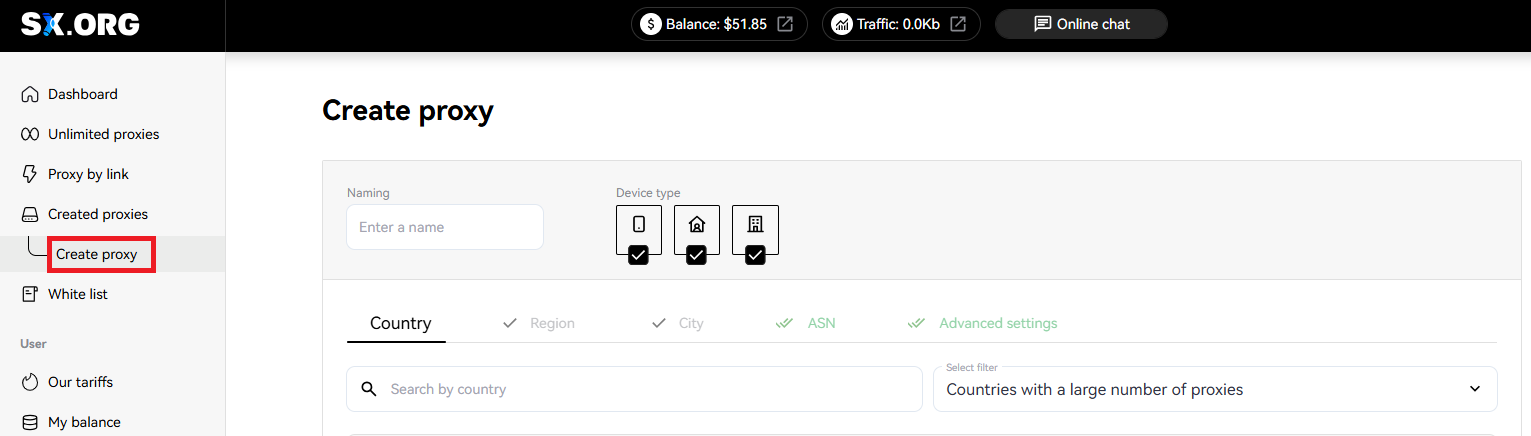
Step 6
In Created proxies choose the “GenLogin” template and click “Copy” to copy all connection details.
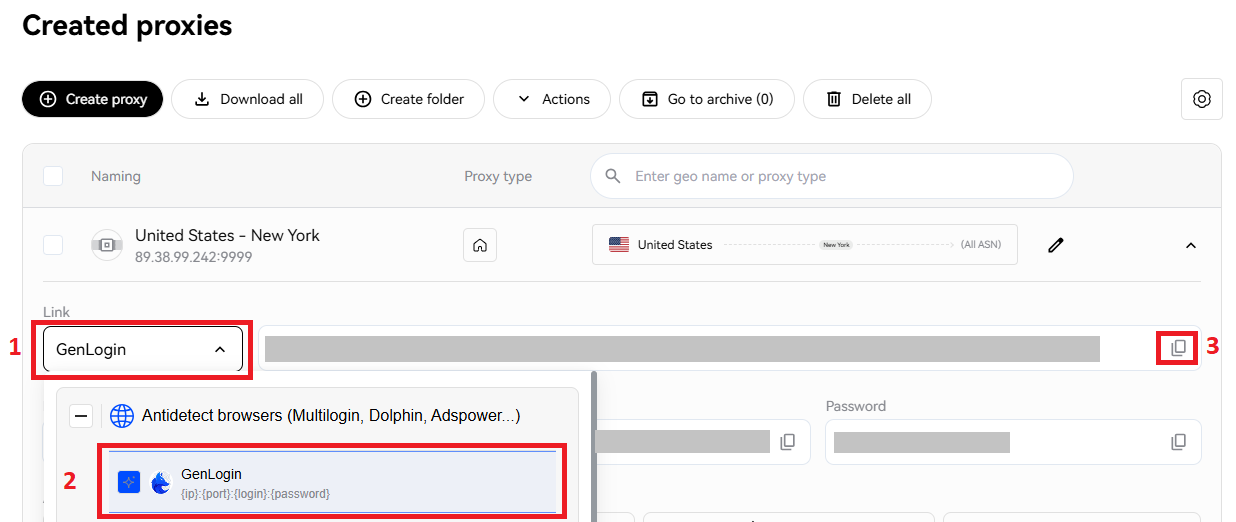
Step 7
Go back to the Genlogin app. Choose a Proxy Type (HTTP/SOCKS5). Paste your SX.ORG proxy information from clipboard into the Host field and other fields will be filled automatically.
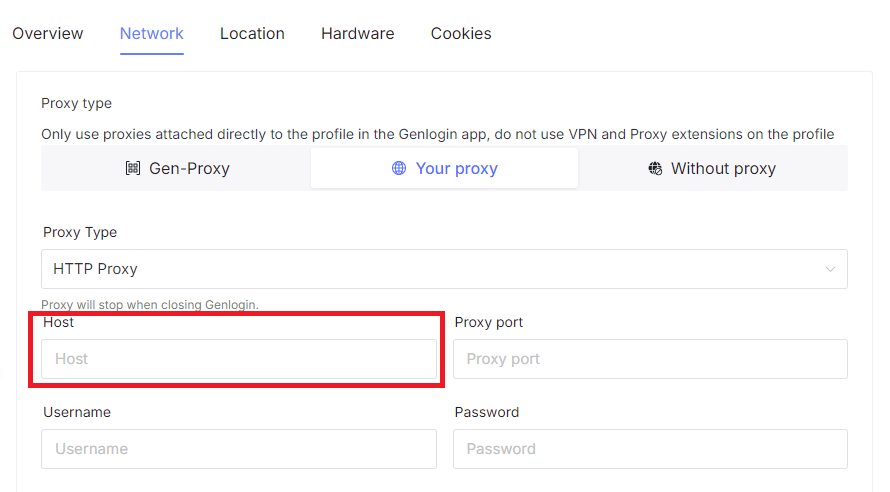
Click “Check proxy” to check proxy IP address, location and status.
Step 8
After setting all the preferences, click “Create profile” to save the settings. Now you are ready to work.
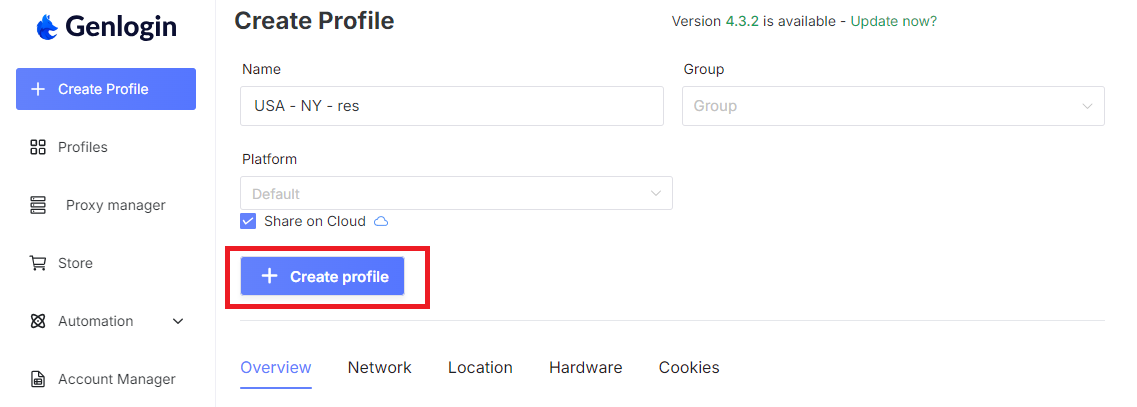
Setting up the SX.ORG proxy with Genlogin antidetect browser is a simple but reliable way to strengthen account security. This not only improves anonymity but also helps simulate natural user behavior for platforms with strict tracking systems. For anyone working with multiple accounts, it’s an essential step to avoid detection bans and keep the real IP address hidden.