MostLogin: free anti-detect browser, empowering multi-account management and automated operations

In today's digital age, multi-account management and anti-detection tools have become essential for professionals in various industries. Especially for those involved in cross-border e-commerce, social media marketing or ad placement, efficiently and securely managing multiple accounts without being detected. MostLogin is a free anti-detect browser helping users tackle these issues with its powerful virtual identity isolation technology and multi-open cloud phone features. Whether for individual users or large teams, MostLogin offers zero-cost solutions, making account management simple and reliable. It supports Windows and macOS systems.
MostLogin's core advantages: independent environments and anti-detection mechanisms
At the heart of MostLogin is its advanced virtual identity isolation technology, which creates independent browser environments for each account. This means every browser profile has unique browser fingerprints, local storage, cookies and cache, ensuring platforms cannot link multiple accounts to identify them as the same user device. This independent identity container design allows users to operate multiple accounts as if using completely different devices, avoiding common account ban risks.
Additionally, MostLogin supports flexible multi-IP strategy configurations, including HTTP and SOCKS5 proxies. Both these protocols can be found on SX.ORG. Users can easily pair clean IPs to simulate login environments from different countries and regions, helping them to bypass geographic restrictions and achieve multi-regional operations.
How to configure proxy SX.ORG into MostLogin
- Open MostLogin – Profiles – Quick create.
- In the Quick create window, pick a Folder, give the profile a Title, OS, Browser and click Confirm.
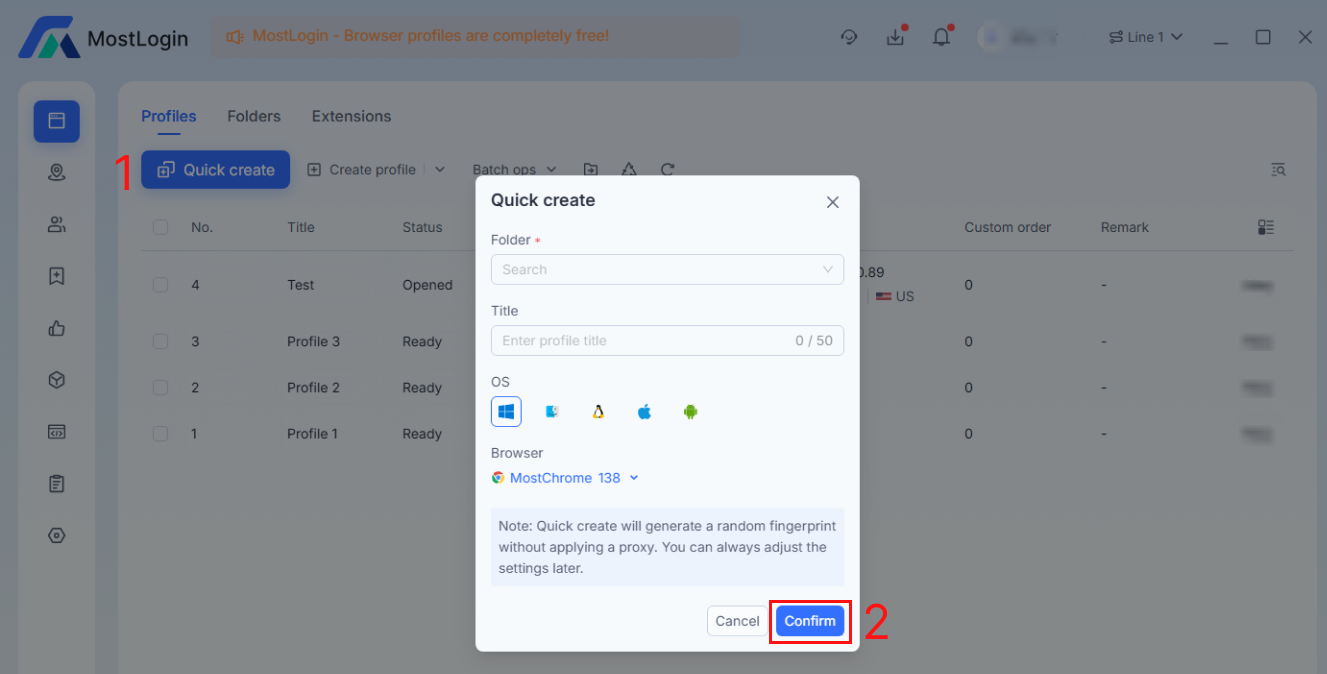
Get your proxy credentials from SX.ORG:
- In your proxy dashboard, go to Created proxies (or Create proxy to make a new one).
- Make sure the Link is socks5 proxy (or HTTP if that’s what you use).
- Copy these values: Host (IP), Port, Login, Password
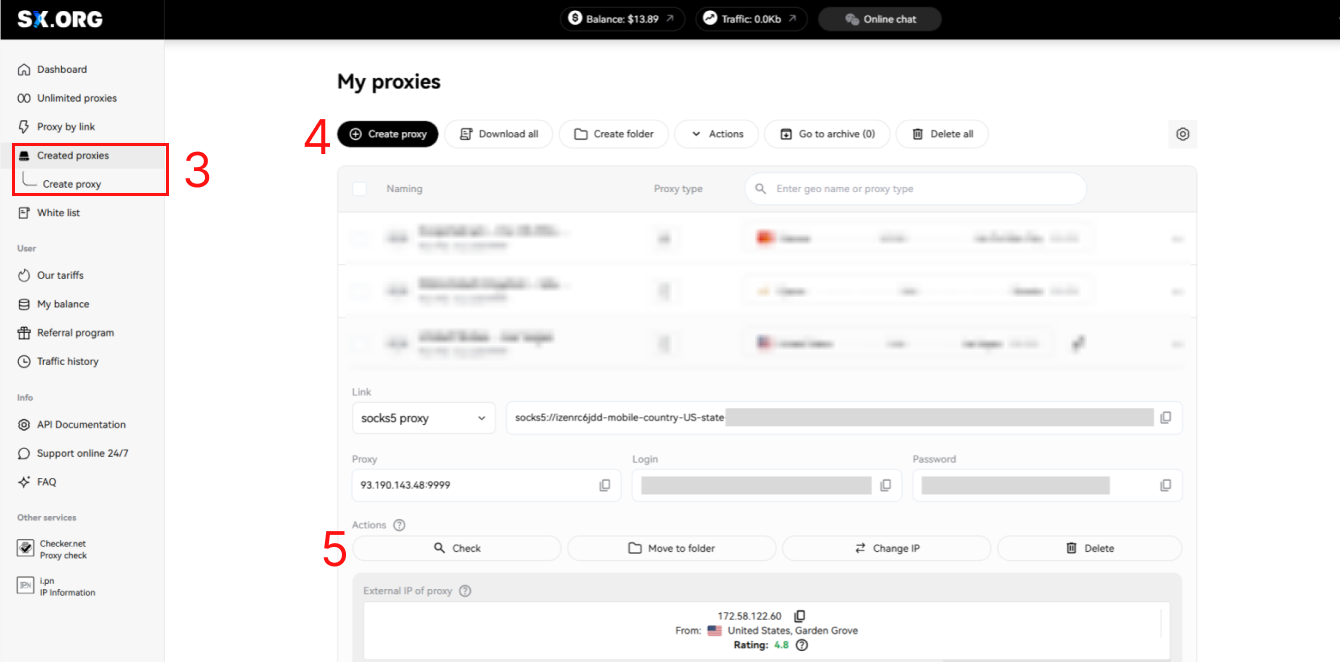
- Back in MostLogin – Profiles, select your profile and open Proxy settings (the profile row shows the current proxy type, e.g., socks5).
- In Edit proxy:
- Proxy protocol: choose socks5 (or HTTP if that’s your proxy).
- Host:Port: paste the IP and the port (e.g., 93.190.143.48 : 9999).
- Account: paste the Login/Username.
- Password: paste the Password.
- Click Confirm to save.
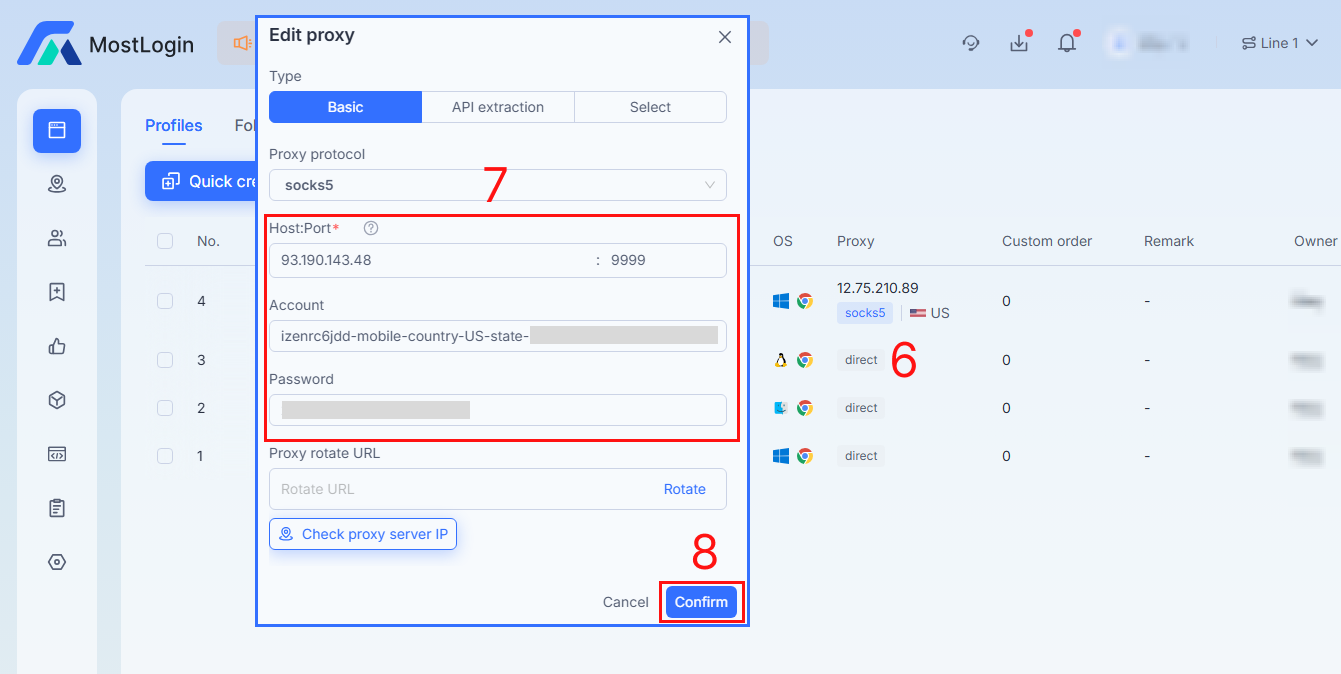
Technical highlights
MostLogin has a dynamic fingerprint spoofing function, which intelligently adjusts Canvas fingerprints, WebGL fingerprints, audio context properties, font and language settings, screen sizes and hardware information. The randomization and customization of these parameters ensure each browser instance presents a unique "device fingerprint," effectively countering platforms' tracking algorithms.
Multi-kernel technology is another highlight, supporting the creation of various browser environments based on Chromium, Firefox or even Android kernels. Each environment can independently configure proxies, languages, time zones, fonts and other features, allowing users to switch flexibly according to their needs.
MostLogin offers a fully open API ecosystem that seamlessly integrates with frameworks like Selenium and Puppeteer. Through local APIs, users can execute large-scale tasks such as automated script control, RPA automation or batch account operations. In terms of security protection, MostLogin fully blocks potential information leak channels like WebRTC and DNS and supports automatic cache and Cookie cleanup.
Wide range of application scenarios: comprehensive coverage from E-Commerce to Marketing
MostLogin's application scenarios are highly diverse, covering multiple popular industries. For cross-border e-commerce account management, it helps sellers maintain multiple store accounts, avoiding platform penalties due to IP or fingerprint associations. In social media marketing, users can securely manage multiple accounts for content posting and interactions without triggering algorithm detections. In ad placement and verification scenarios, MostLogin's automation features make A/B testing and performance monitoring highly efficient.
Affiliate marketers can also benefit from it, using multi-IP and fingerprint spoofing to simulate real user behaviors and improve conversion rates. Meanwhile, in team collaboration management, it supports employee permission controls and synchronization systems, ideal for digital marketing agencies or large operational teams.
The Anti-detect browser environment is completely free, allowing users to enjoy core functions without any fees, including web multi-opening, account anti-association, API interfaces, RPA automation and group control systems. Only the cloud phone features incur charges and at prices below industry standards.
Overall, whether you're involved in multi-accounting operations, anti-detection browser needs or require free cloud phone tools, MostLogin can provide customized solutions and it definitely worth a try.